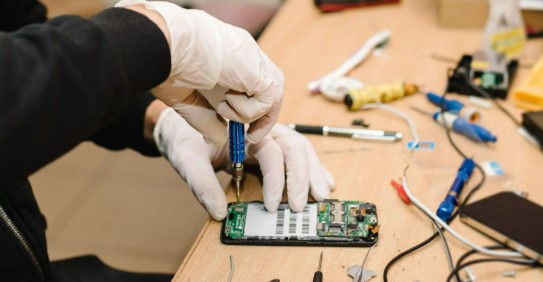Technology keeps us connected, productive, and entertained. But as much as we rely on our gadgets, they’re not immune to damage. From smartphones to laptops, repairs can be expensive and inconvenient. Here are five of the most common tech repairs—and simple ways to avoid them.
1. Cracked Screens
One of the top repairs for smartphones and tablets is a broken screen. Drops and slips happen, but you can minimize risk by using a durable case and a tempered glass screen protector. Both add an extra layer of defense against cracks.
2. Water Damage
Spilled drinks, rainy days, or even accidental dips can fry your device. Keep electronics away from liquids, and never charge a wet phone. A waterproof case or sleeve is a smart investment if you’re often near water.
3. Keyboard and Port Issues
Dust, crumbs, and debris often lead to sticky keys or malfunctioning charging ports. Keep food and drinks away from your devices, and use compressed air to clean ports regularly.
4. Hard Drive or Data Failure
For laptops and computers, hard drive crashes are costly and stressful. Back up your data to the cloud or an external drive, and avoid exposing your device to sudden impacts or extreme temperatures.
Stay Ahead With Protection
Even with careful use, accidents can still happen. That’s where a Phixey protection plan comes in. Instead of paying hundreds for a cracked screen or damage from water, you’ll enjoy affordable coverage, quick repairs, and peace of mind. Protect your devices today and avoid turning small accidents into big expenses. With smart habits and the right plan, you can keep your tech running smoothly for years to come.
This post was written by a professional at Phixey. Phixey offers affordable Insurance Plans for Electronics starting at just $19.95/year (not a month) for smartphones and $29.95/year (not a month) for tablets, computers, and smartwatches. Enjoy free repairs, Phixey Wireless plans start at $5 a month, unlimited talk & text, and $4.95 accessories. With zero deductibles and great deals year-round, protecting your iPhone or other devices has never been easier. Join today!