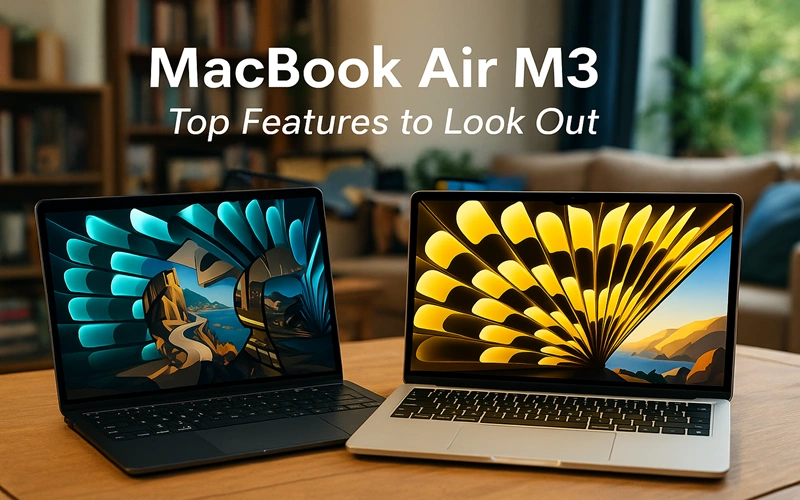Hey there! If you’re a student juggling classes, assignments, and maybe a side hustle like video editing or graphic design, you know how crucial a reliable laptop is. It’s got to be light enough to toss in your backpack, powerful enough to handle tough tasks without lagging, and affordable enough not to break the bank. Enter the MacBook Air M3 – Apple’s latest refresh that’s turning heads in 2024 and holding strong into 2025.
Launched in March 2024, this isn’t a total redesign; it’s more like the smart upgrade your old laptop wishes it could be. With the zippy M3 chip, stunning Liquid Retina displays, and battery life that laughs at all-day study sessions, the MacBook Air M3 is built for folks like you who need tech that just works.
What Makes the MacBook Air M3 Stand Out in 2025?
The MacBook Air M3 isn’t just another laptop; it’s Apple’s sweet spot for portability and power. Compared to older models like the M1 or M2, it brings meaningful upgrades without reinventing the wheel. Think of it as your trusty sidekick that’s gotten a caffeine boost – faster, smarter, and ready for whatever your semester throws at it.
At its core is the M3 chip, Apple’s third-generation silicon magic. Built on a 3nm process, it packs an 8-core CPU for speedy multitasking and up to a 10-core GPU for graphics-heavy stuff like photo editing in Lightroom or light gaming. Unified memory goes up to 24GB, meaning apps load quicker and you can run more tabs without slowdowns. And with the Neural Engine, it’s primed for AI features coming in macOS updates – like smarter Siri or auto-editing in Photos.
But it’s not all about the brains. The MacBook Air M3 keeps that iconic slim design: just 0.44 inches thick and starting at 2.7 pounds for the 13-inch. No fans means silent operation – perfect for late-night cramming in a quiet library. Battery life? Up to 18 hours of video playback or web browsing, which translates to a full day of classes plus Netflix unwinding. In 2025, with Apple pushing for carbon-neutral goals, the recycled aluminum body feels good for the planet too.
- Portability First: Weighs less than a textbook stack, so you won’t dread carrying it.
- Eco-Friendly Vibes: 99% fiber-based packaging and sustainable materials align with Apple’s 2030 carbon-neutral pledge.
- Future-Proofing: Supports two external displays (lid closed) – a game-changer for home setups.
If you’re upgrading from an Intel Mac or even an M1, the jump feels huge. But if you have an M2, it’s more of a “nice-to-have” unless you crave those extra display ports or Wi-Fi 6E speeds.
Read More: Infinix Smart 4 Plus
Design and Build: Sleek, Sturdy, and Student-Proof
Apple nailed the look with the MacBook Air M3 – it’s like the cool kid in class who doesn’t try too hard but still turns heads. The flat-edge aluminum unibody is milled from 100% recycled material, giving it a premium feel without the premium weight. At 11.3 inches wide for the 13-inch, it slips into any bag, while the 15-inch (12.7 inches wide) offers more real estate without feeling bulky at 3.3 pounds.
The keyboard? Magic Keyboard with scissor switches for that satisfying click – ideal for typing essays or coding assignments. The Force Touch trackpad is huge and responsive, supporting gestures like three-finger swipes for app switching. Ports are straightforward: two Thunderbolt 4/USB-C, MagSafe 3 charging (love that magnetic pop-off for safety), and a headphone jack. No SD card slot, but adapters are cheap.
In 2025, durability shines through real-user stories. Students report it surviving coffee spills (wipe it quick!) and backpack tumbles. The hinge opens 180 degrees for flexible viewing angles during group study sessions.
Here’s a quick comparison table of the two sizes to help you decide:
| Feature | MacBook Air M3 13-inch | MacBook Air M3 15-inch |
|---|---|---|
| Dimensions (H x W x D) | 0.44 x 11.97 x 8.46 inches | 0.45 x 13.40 x 9.35 inches |
| Weight | 2.7 pounds | 3.3 pounds |
| Starting Price (2025) | $1,099 | $1,299 |
| Best For | Travel, quick notes, portability | Multitasking, media editing, larger screen |
| Battery Life | Up to 18 hours | Up to 18 hours |
Display and Audio: Eyes and Ears That Wow
Nothing beats unboxing a laptop and firing it up to that gorgeous screen. The MacBook Air M3 rocks Liquid Retina IPS displays with 500 nits brightness – bright enough for outdoor study sessions without glare. The 13-inch model has a 13.6-inch panel at 2560×1664 resolution (224 ppi), while the MacBook Air M3 15-inch ups it to 15.3 inches at 2880×1864 (224 ppi too). Both support 1 billion colors, P3 wide gamut for vibrant hues (think accurate skin tones in Photoshop), and True Tone to adjust warmth based on your lighting.
The notch? It’s there for the 1080p FaceTime HD camera, which delivers sharp video calls with improved low-light performance. Desk view mode scans your workspace for virtual meetings – handy for online classes.
Audio is no slouch either. The 13-inch has a four-speaker system with Spatial Audio and Dolby Atmos support, pumping out rich sound for lectures or Spotify playlists. The 15-inch adds a six-speaker setup with force-cancelling woofers for deeper bass – like having mini studio monitors. Three-mic array with directional beamforming picks up your voice clearly, even in noisy cafes.
- Why It Matters for Students: Crisp text reduces eye strain during long reads; immersive audio makes virtual lectures feel real.
- 2025 Update: With macOS Sequoia, Center Stage keeps you in frame during walks-and-talks.
If color accuracy is your jam (art majors, hello!), these displays nail it without needing calibration.
Performance and Power: M3 Chip Under the Hood
Alright, let’s talk speed – because nobody wants a laptop that chokes on a Google Doc with images. The MacBook Air M3’s M3 chip is the star here: 8-core CPU (4 performance + 4 efficiency cores) zips through exports in Final Cut Pro or compiling code in Xcode. The 8-core or 10-core GPU handles 4K video edits smoothly, and ray-tracing support means casual gaming looks sharper.
Benchmarks from 2024 tests (still relevant in 2025) show it’s up to 60% faster than M1 models and 13x over Intel ones. Geekbench 6 scores hover around 12,000 multi-core, and it exports a 10-minute 4K video in about 12 minutes. Multitasking? Run 20 Chrome tabs, Zoom, and Spotify without a hiccup, thanks to up to 24GB unified memory (start with 8GB, upgrade if you’re into heavy apps).
Storage options: 256GB SSD base, up to 2TB. It’s blazing fast – boot times under 10 seconds.
For AI fans, the 16-core Neural Engine powers on-device machine learning, like summarizing notes in Apple Notes or generating images in Preview. In 2025, with Apple Intelligence rolling out, expect even cooler tricks.
- Student Scenarios:
- Writing Papers: Word counts fly by; research tabs stay open.
- Light Coding: Handles Python scripts or web dev without sweat.
- Creative Work: Edits photos in Affinity faster than ever.
No overheating here – the fanless design stays cool under load, unlike some Windows rivals that turn into space heaters.
Battery Life and Charging: All-Day Freedom
Who hasn’t nursed a dying battery through a three-hour lecture? The MacBook Air M3 changes that with its massive 52.6Wh (13-inch) or 66.5Wh (15-inch) battery. Apple claims up to 18 hours, and real tests back it: 15-16 hours of mixed use like browsing, streaming, and docs.
Fast charging via the 30W+ adapter gets you 50% in 30 minutes – perfect for quick top-ups between classes. MagSafe means you can charge without fumbling cables, and it prioritizes battery health to avoid degradation.
In 2025, with optimized macOS, expect even better efficiency. One student reviewer noted using it from 8 AM to midnight with 20% left – game-changer for off-grid study spots.
MacBook Air M3 Colors: Pick Your Vibe
Style matters, right? The MacBook Air M3 comes in four timeless shades, unchanged from M2 but with tweaks for longevity.
- Midnight: Deep space blue-black with a new anodization seal that fights fingerprints – still shows some, but way better than before. Edgy choice for night owls.
- Starlight: Warm gold with subtle sparkle – cheerful and fingerprint-resistant.
- Space Gray: Classic cool gray – professional yet understated, hides smudges well.
- Silver: Clean, bright aluminum – the safe, versatile pick.
The MacBook Air M3 colors pop under different lights, and the finishes feel premium. Midnight’s seal is a 2024 win, reducing wipe-downs by half per reviews.
MacBook Air M3 Review: What Real Users Say in 2025
Diving into MacBook Air M3 reviews, the consensus is glowing: 4.5/5 stars across sites like PCMag, Tom’s Guide, and CNET. “The best MacBook for most people,” says Tom’s Guide, praising its balance of power and portability. CNET calls it “redefining portable performance,” highlighting seamless 4K edits and all-day battery.
Students on Reddit and forums rave about silent operation during exams and how it “just works” for school apps. Drawbacks? Base 8GB RAM might feel tight for power users (upgrade to 16GB), and no touchscreen (Apple’s stance). In 2025 updates, Wi-Fi 6E and mic improvements shine for online collab.
One WIRED reviewer noted: “It’s the most powerful Air yet, ideal for coding and light gaming.” Battery holds up post a year, per AppleInsider’s three-month follow-up.
Overall, if you’re not a pro video editor, this is your daily driver.
MacBook Air M3 Price: Value That Pays Off
Budget’s key for students, so let’s talk numbers. The MacBook Air M3 13-inch starts at $1,099 (8GB/256GB), jumping to $1,299 for 16GB/512GB – a sweet spot. The MacBook Air M3 15-inch? $1,299 base, up to $1,699 tested configs.
In 2025, deals abound: Back-to-school sales drop the 13-inch to $999, and refurbished units hit $800 on Swappa. Compare to Windows ultrabooks like the Dell XPS 13 ($1,000+), and the Air’s ecosystem (iCloud sync, Continuity with iPhone) adds intangible value.
- Breakdown:
- Base 13-inch: Great for basics.
- Upgraded 15-inch: Worth it for creators (+$200-400).
Financing via Apple Card or education discounts (up to $150 off) make it accessible.
Why Choose MacBook Air M3 13-inch vs. 15-inch?
Deciding between sizes? The MacBook Air M3 13-inch is your portable pal – ultra-light for commuting, with the same M3 punch. It’s ideal if screen size isn’t a dealbreaker; that 13.6-inch display feels plenty big for docs and browsing.
Flip to the MacBook Air M3 15-inch: Bigger 15.3-inch screen means less scrolling in spreadsheets or timelines. It’s only 0.6 pounds heavier but offers immersion for movies or dual-window work. Reviews say the extra speakers make it a media beast.
Both share specs, so pick by lifestyle: Commute-heavy? 13-inch. Home-based? 15-inch.
Final Thoughts: Is the MacBook Air M3 Right for You?
Wrapping up, the MacBook Air M3 – or Apple MacBook Air M3 as fans call it – is a triumph of smart engineering. It’s not flashy like a gaming rig, but for students, it’s perfection: powerful enough for growth, light enough for life. With 2025 bringing AI enhancements and sustained battery health, it’ll serve you through graduation and beyond.
If you’re tired of laggy laptops or short batteries, this is your upgrade. Head to Apple.com for the latest deals – your future self will thank you.
FAQ Section
1. What’s the starting price for the MacBook Air M3 in 2025?
The MacBook Air M3 13-inch starts at $1,099, while the 15-inch begins at $1,299. Education discounts can shave off up to $150, and sales often drop it lower.
2. How long does the battery last on the MacBook Air M3?
Expect up to 18 hours of mixed use, like web browsing and video streaming. Real-world tests show 15-16 hours, making it great for full school days.
3. What colors are available for the MacBook Air M3?
You can choose from Midnight (with anti-fingerprint seal), Starlight, Space Gray, or Silver. All match the premium aluminum finish perfectly.
4. Is the MacBook Air M3 good for video editing?
Absolutely – the M3 chip handles 4K edits in Final Cut Pro smoothly, with exports in about 12 minutes for a 10-minute clip. Upgrade to 16GB RAM for heavier workflows.
5. What’s new in the MacBook Air M3 compared to the M2?
Key upgrades include the faster M3 chip, support for two external displays, Wi-Fi 6E, better mics, and the fingerprint-resistant Midnight color. Performance jumps 20-60% depending on tasks.
Read More: Zenvekeypo4 Software